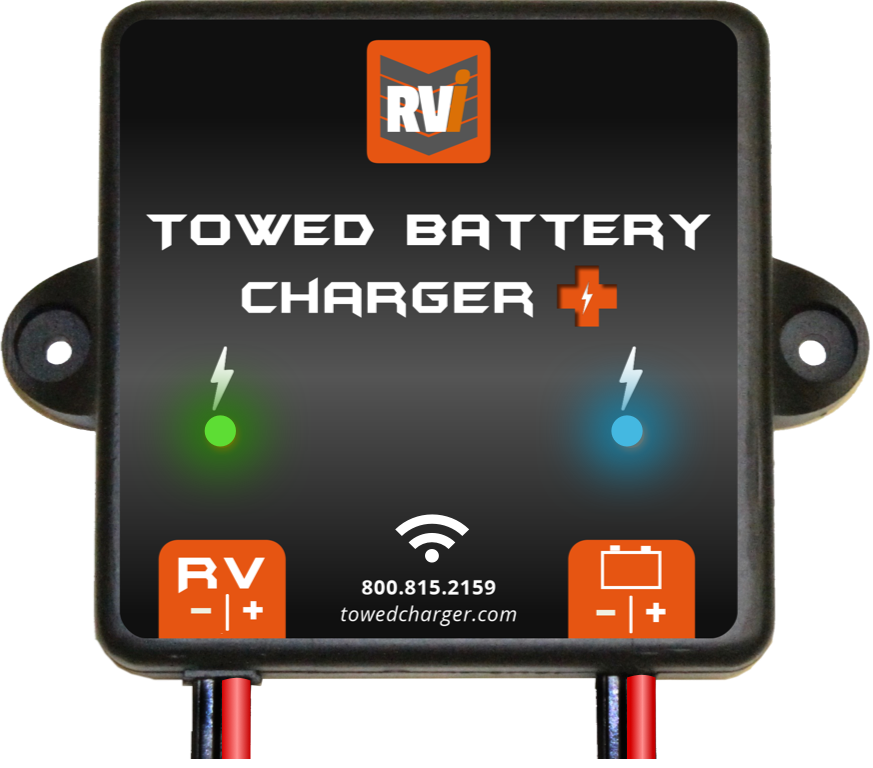How to pair TBC+
How to pair TBC+
NOTE: Pairing is not required for TBC+ to perform.
Power on the Command Center tablet and hub. To power the tablet, press and hold the power button for 3 seconds. To power the hub connect it to the provided USB charger or press the power button. NOTE: See the Command Center User Guide for more info.
Make sure the LED on the TBC+ is flashing by plugging in the umbilical to the RV and towed and start the motorhome’s engine. You can also start the engine of the towed and shut it back off.
On the tablet, click Add Device from the tablet Dashboard.
On the new screen, enable TBC+ by toggling the on/off slider to ON. At this time, the tablet will walk you through pairing.
You will be asked to pair to TBC+ by taking a picture of the QR code on the back of this User Guide. Note: Keep this User Guide in case of possible re-pairing in the future.